Online conversion rate optimization (or website optimization) was born out of the need of e-commerce marketers to improve their website's performance in the aftermath of the dot-com bubble. In that aftermath, technology companies became aware of their spending and investing more in website analytics.
After the burst, with website creation being more accessible, tons of pages with bad user experience were created. As competition grew on the web during the early 2000s, website analysis tools became available, and as awareness of website usability grew, internet marketers were prompted to produce measurables for their tactics and improve their website's user experience. (Wikipedia)
I am going to show you how to double your conversion rates with one simple hack.
No tricks, just a simple adjustment to streamline the customer journey. This is by far one of the most undervalued features within Shopify. Most clients, entrepreneurs, and website managers I talk with may know some of these strategies, but most don’t know all of them.
With most Shopify stores, when a promotion is run, it will include a coupon code. Whether in an email, via a post from an influencer or an advertisement on social media, a coupon code is typically utilized.
The main problem with coupon codes is that many users will become frustrated with copying and pasting them, or trying to remember them, especially on a mobile device. The following strategies solve that problem entirely.
Shopify provides you with the ability to add coupon codes directly within the url structure, while also allowing you to send users to any page on your site… including the cart.
ALWAYS Include Coupon Codes Promotional Links:
As a standard rule, and with any client with whom I work, I require them to utilize links with discounts applied whenever possible. This hack eliminates the need for users to have to type in any coupon code, while also allowing you to direct them to any page on your Shopify site.
So, you can go from:
Visit YourShopifySite.com/collections/all and use coupon code SAVE10 during checkout.
To the following:
Click the link (or button) below to save 10% on your order! No coupon code required.
https://www.YourShopifySite.com/discount/SAVE10?redirect=/
Notice at the end of the URL you have a redirect with “=/”. You can append this URL with any pages within your website. For example:
All collections:
https://www.YourShopifySite.com/discount/SAVE10?redirect=/collections/all
Specific Product:
https://www.YourShopifySite.com/discount/SAVE10?redirect=/products/specific-product-name
With the above examples, you can send a user to any page with the coupon code already loaded. No need to copy and paste, no need to remember. It’s that simple.
Note- Some people may be concerned that this will cause a much higher use rate on your coupon code. Although this is true, in my experience, this will also cause higher revenues and allow for the benefit of specific conversion tracking via coupon codes.
Direct-to-Cart Links with Coupon Codes:
Automatically adding discounts to links to your website is a tremendous hack, but to see the full benefit, you need to create direct to cart links.
So, let’s take what we learned above and tweak it a bit. Instead of redirecting users to a product page or collections page, we are going to direct them directly into the cart, with the product of our choice, in the quantity of our choice, with the discount already applied.
Hopefully, you can see the power of this.
There are a couple of things you’re going to need to do before you can create these links:
-
Create a discount code
-
Create a link like one above (product page link)
https://YourShopifySite.com/discount/COUPONCODE?redirect=/
-
Then you need to determine what product you want in the cart
-
Once you pick, go to that product within the Products section of Shopify
-
When you visit the product page on the backend, you will see a number at the end of the URL
-
Copy the number at the end
-
Then you want to take the URL created above and paste your product variant ID to the end
/cart/”variantId#”
-
Finally, at the very end add a colon “ : “ along with the number associated with the quantity you want in the cart.
Below is a full URL example:
https://YourShopifySite.com/discount/COUPONCODE?redirect=/cart/VARIANTID#:1
https://YourShopifySite.com/discount/COUPONCODE?redirect=/cart/32477201334403:1
By applying direct to cart links with coupon codes applies, I have been able to double conversion rates on social advertising campaigns. When a user clicks on “Shop Now” in Facebook, Instagram, or TikTok, they’re not redirected to a product page but directly to the cart. What’s more? If you use Apple Pay, Shop Pay, Amazon Pay, Google Pay or others, it’s only two clicks from ad to checkout!
Tip-Want to learn more about the benefits of multiple payment gateways? Read my article on it here.
Now go and grow.
J




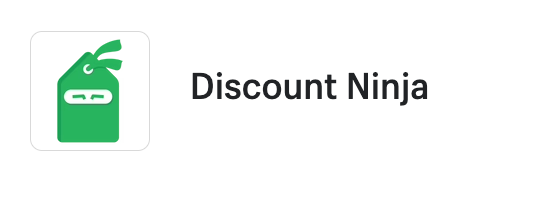
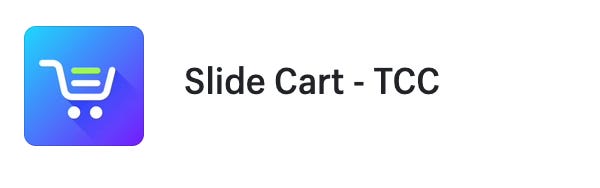


Leave a comment
This site is protected by hCaptcha and the hCaptcha Privacy Policy and Terms of Service apply.