Pop-up ads originated on the Tripod.com webpage hosting site in the late 1990s. JavaScript provided the capability for a web page to open another window. Ethan Zuckerman claims he used that capability to launch advertisements in separate windows as a response to complaints from advertisers about their ads appearing on pages with sexual content.[3] Zuckerman later apologized for the unforeseen nuisance pop-up ads had evolved into.[4] (Wikipedia)
Does your site have a pop up? What does it ask for? Is it to sign up for your newsletter? Maybe it’s for text messaging? Are you providing an offer?
We all hate pop ups, but there are some great ways to utilize pop ups on your Shopify site without causing frustration.
Here are some tips as to the most successful ways to increase sales via a pop up:
Don’t Overuse:
Overusing pop ups on your site can cause annoyance. It’s important to develop pop ups intentionally rather than utilizing a spray and pray model. Most pop up software will allow you to dictate on what pages each pop up will be showcased, and more importantly, on what pages it won’t be. Think as if you were the consumer. On what pages would you be frustrated with seeing a pop up?
Overall, I typically never recommend putting pop ups on a homepage. Being greeted with a pop up 15 seconds after you land on a company’s homepage is nothing but frustrating. Conversely, if I’m on a product page for more than 45 seconds, I have clear interest in a product. At that point, receiving a pop up for 10% off my first purchase may push me to convert.
Ensure your pop up is both mobile and desktop friendly.
A majority of website traffic now comes from a mobile device. Although Shopify is a very mobile friendly platform (in most cases with most themes), add on pop ups can be questionable when it comes to their functionality.
Be sure that the application you choose to use on your Shopify store will allow you to create mobile-specific and desktop-specific pop ups. You’re working with smaller real estate on a mobile device, so don’t include too much text. You don’t want the user to struggle to understand what the offer is.
Curate to A Specific Audience
Most pop up applications will allow you to target your audience based on what web page is currently being viewed and how long they have been on the page. Furthermore, you can typically create campaigns that will try and target only users who are about to abandon the website.
With curating, you could be running multiple pop up “campaigns” based on a user's intent. Here are some examples:
The General Pop Up
You always want to try and get contact information from your visitors. The general pop up is made to collect this data from all users (new and returning). Already have their email? Request phone numbers for SMS. Both forms of contact are powerful to keep your customers coming back to your Shopify store.
The Rescue Attempt
There are new applications that do a great job at tracking users and their intent. You can specifically target users who are about to leave your site via cursor tracking applications. Applications such as cursor tracking work really well on pages such as product pages and cart pages.
What makes this more powerful is you can provide these visitors, who are about to abandon the site, with an offer to make them convert! And this offer can only be available to new customers! This tool alone has increased revenues significantly across multiple brands I have worked with. A no brainer!
Now go and grow.
J



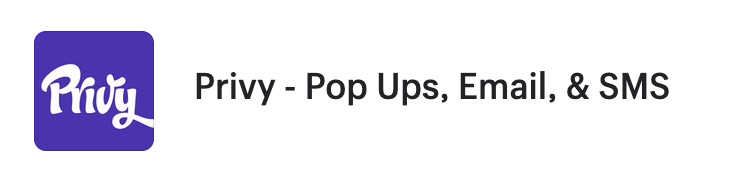
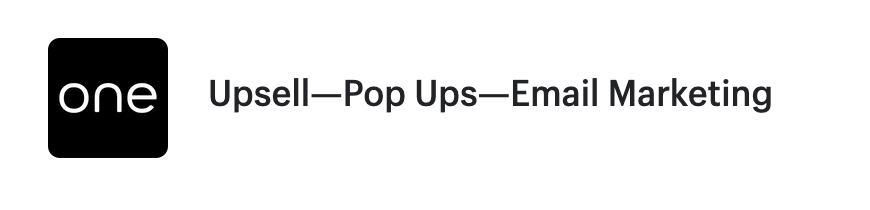


Leave a comment
This site is protected by hCaptcha and the hCaptcha Privacy Policy and Terms of Service apply.