Does your site offer free shipping over certain order values? If not, this can be a great way to increase your average order value.
28% of people will abandon their cart if they notice an unexpected shipping cost.
However, if they see an option to qualify for free shipping, 24% of consumers would spend more money to qualify for free shipping. (HubSpot)
Consumers are not just accustomed to receiving free shipping, it is now considered the default. Amazon Prime and many large ecommerce sites have set a standard with which most brands try to compete. I highly recommend adding free shipping to your Shopify store, but only after you add one of these additional features.
Basic - A Clear Callout
There are many free apps and some Shopify themes that provide you with the ability to have an announcement bar on the top or bottom of your site. Try and make this callout a bright color to call attention as to what dollar amount people have to order to receive free shipping.
What’s more, you can make this callout only appear on certain pages, reducing the clutter on pages where this call out is less necessary (About Us, Contact, Homepage). Keep the callout to just those pages where it is more important (Product Pages, Category Pages, Carts).
Additionally, try and make a second callout on the product page and as close as possible to the purchase price and quantity. Putting the statement “Free Shipping Over $50” right next to the product price and quantity will encourage customers to increase their cart value.
Better - Free Shipping Bar
A free shipping bar is an even better addition to your site. There are countless free apps that allow you to do this (see below). With these apps, all you have to do is pick a color, an amount, your statement and placement.
The free shipping bar will highlight the amount the customer spent, and calculate how far away from free shipping one is based on what is in the cart.
For example: Let’s say you provide free shipping after $50.
By default it will say:
Receive Free Shipping over $50
Then when you add an item to your cart worth $20, it will say:
You are only $30 away from Free Shipping!
When you add $50+:
Congratulations! You have Free Shipping!
Best - Progress Bar in Slide Out Cart with Upsell
If you are looking for the best application of a Free Shipping call out, the progress bar in your slide out cart or modal cart is your very best option. But you will also want upsell modules in your cart as well.
I have written an entirely separate article on the power of the cart, which you can read here, but put simply, with the progress bar addition, whenever someone adds something to their cart it will tell them how far away they are from Free Shipping with a progress bar. Additionally, with the upsell you will be able to dictate what products are showcased to the customer to upsell them on based on what is already in their cart.
For example, if product A is in the cart show product C.
If product A and E are in the cart, show product F.
In this scenario, it is easy for users to add more items directly in their cart without leaving their cart or the product page.
Free shipping is a great addition to your Shopify store that will drastically increase average order value over time.
Now go and grow.
J



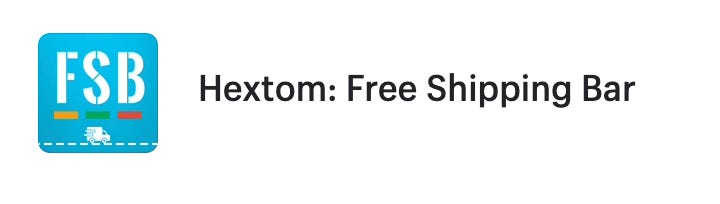
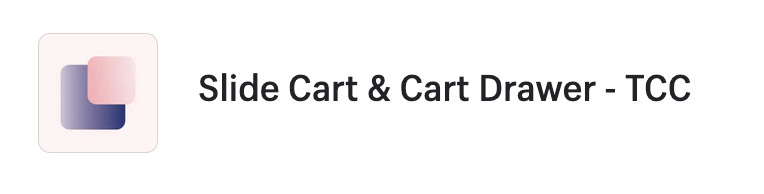


Leave a comment
This site is protected by hCaptcha and the hCaptcha Privacy Policy and Terms of Service apply.